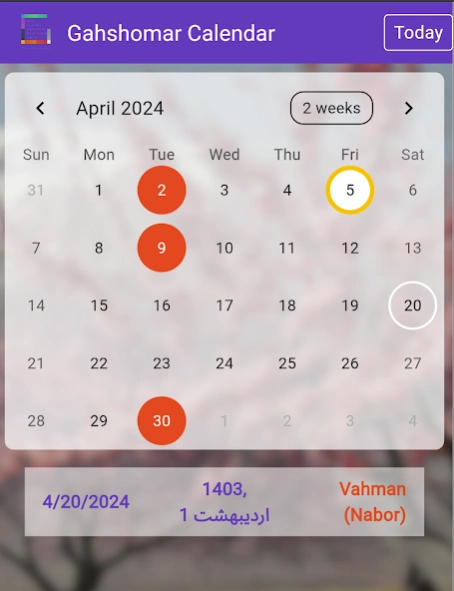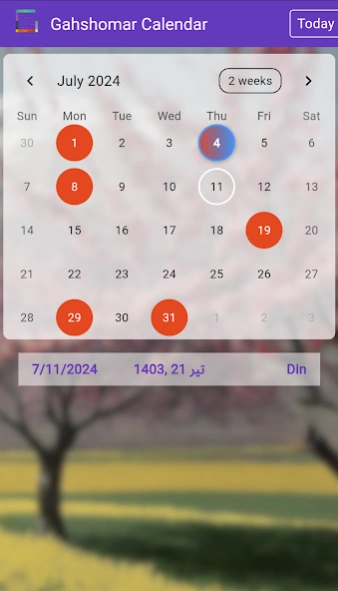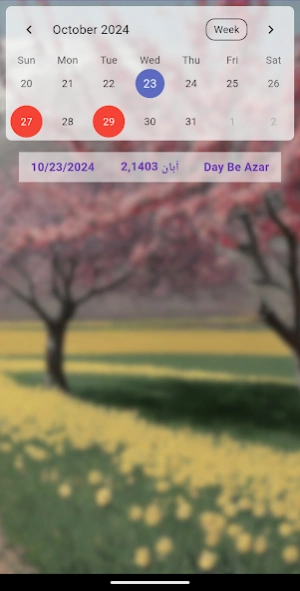Gahshomar Taghvim Calendar 21.0.0
Free Version
Publisher Description
Gahshomar Taghvim Calendar - Gregorian, Persian, & Zoroastrian (Gahshomar Zartoshti ) calendars in one app.
Explore and integrate Gregorian, Persian, and Zoroastrian, Gahshomar Zartoshti calendars in one app. Effortlessly plan and align your events with public holidays and Nabor days.
Embrace seamless integration of Gregorian, Persian, and Zoroastrian calendars with the Gahshomar Taghvim Calendar. Gahshomar Zartoshti Designed to cater to your scheduling needs, this app allows you to effortlessly plan your events, align with your meetings, and observe Nabor days and public holidays with a single tap. Nabor days are highlighted in red, offering you an opportunity to try new vegetarian meals. The app is built to enhance your planning experience, ensuring you stay organized and informed about important dates across multiple calendar systems
با استفاده از تقویم گهشمار، به راحتی تقویمهای میلادی، شمسی و زرتشتی را با هم تلفیق کنید. این برنامه که برای برآوردن نیازهای زمانبندی شما طراحی شده، به شما امکان میدهد تا رویدادهای خود را به راحتی برنامهریزی کنید، با جلسات خود هماهنگ شوید و روزهای نبر و تعطیلات عمومی را با یک ضربه انگشت مشاهده کنید. روزهای نبر که به رنگ قرمز نشان داده شدهاند، فرصتی برای امتحان کردن غذاهای گیاهی جدید به شما میدهند. این برنامه با هدف بهبود تجربه برنامهریزی شما ساخته شده است تا مطمئن شوید که در مورد تاریخهای مهم در سیستمهای تقویمی مختلف سازمانیافته و آگاه باشید.
About Gahshomar Taghvim Calendar
Gahshomar Taghvim Calendar is a free app for Android published in the PIMS & Calendars list of apps, part of Business.
The company that develops Gahshomar Taghvim Calendar is Mehraban Manoochehri. The latest version released by its developer is 21.0.0.
To install Gahshomar Taghvim Calendar on your Android device, just click the green Continue To App button above to start the installation process. The app is listed on our website since 2024-04-12 and was downloaded 32 times. We have already checked if the download link is safe, however for your own protection we recommend that you scan the downloaded app with your antivirus. Your antivirus may detect the Gahshomar Taghvim Calendar as malware as malware if the download link to com.gaso.calendar is broken.
How to install Gahshomar Taghvim Calendar on your Android device:
- Click on the Continue To App button on our website. This will redirect you to Google Play.
- Once the Gahshomar Taghvim Calendar is shown in the Google Play listing of your Android device, you can start its download and installation. Tap on the Install button located below the search bar and to the right of the app icon.
- A pop-up window with the permissions required by Gahshomar Taghvim Calendar will be shown. Click on Accept to continue the process.
- Gahshomar Taghvim Calendar will be downloaded onto your device, displaying a progress. Once the download completes, the installation will start and you'll get a notification after the installation is finished.